Currency Balances
This table monitors balances in all currencies available on your account as well as the current equity. You can completely convert the balance in the selected currency into USD or perform a complete or a partial conversion of the balance into any currency. The way to work with the table is described in details in the Help for the Trading page.
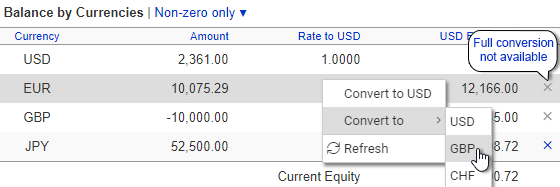
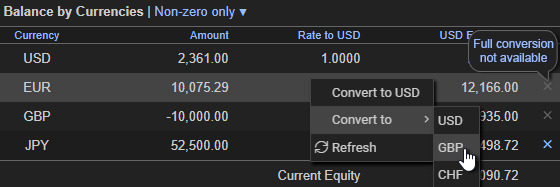
There are two modes to display the balances: Non-zero only (used by default) and All currencies. The current mode can be seen in the table heading. You can click on the mode name to call out the menu which allows you to change the display mode or to perform some other actions.
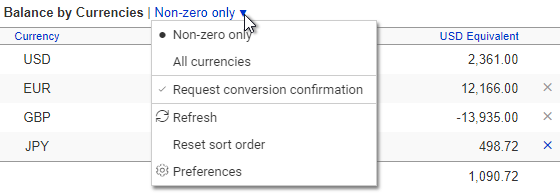
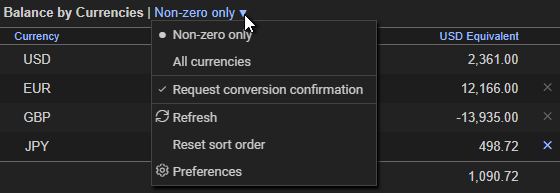
Definitions used in the "Currency Balances" table
Amount is a balance in a corresponding currency on your account. A positive balance means there is such an amount on the account; a negative balance means that you have been credited with this amount.
Rate to USD is the rate the balance in the respective currency can be converted into USD at. Depending on the balance sign as well as on whether the currency is basic or quoted to USD, either Bid or Ask rate is used for conversion. The rates with a minimum spread are given.
USD Equivalent is the balance in a corresponding currency on your account converted into US dollars at the rate indicated in the Rate to USD column.
Current Equity is the sum of dollar equivalents of balances in all currencies.
The x marker in the last column provides a quick conversion of the selected balance into USD. Please keep in mind that the balance in the currency other than USD may result from the open position for the instrument with this currency. You are recommended to not convert such balances completely, that's why the quick conversion is not available for them which you are notified of. The quick conversion marker for such currencies is displayed in a different color.
The partial conversion of the balance, the conversion into the currencies other than USD and the conversion of the balances resulted from the open positions is provided with the Convert to item from the context menu. For more information see the Help for the Trading page.