Outgoing Payments List
This report monitors all transfers of funds from your TradeRoom account. The payments in the report are arranged chronologically. A special filter allows setting a required range of dates, selecting one or all currencies, and setting a required payment status.
You can sort the data as you need it. Just click on the header of the column desired. The second click on the same column sorts the values in descending order.
The report displays only the most important information about the payment. Click on the row with the payment of your interest to find the full information. You will get to the Transfer Order page containing the detailed information on the payment.
Description of the filter fields
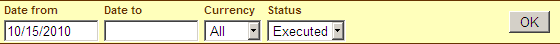
Date from, to allow you to specify the period of the payments you want to be included in the report. If the Date from field is blank, the report will include payments starting from the account registration date. If the Date to field is blank, the upper value of the date will not be limited. You can use a drop-down calendar to fill in the dates. The calendar is displayed when you focus or click on the field.
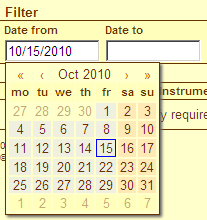
You can also specify the date manually; the calendar will hide in this case. The dates should be specified according to the format selected in the TradeRoom preferences. It is not recommended to specify too wide a range of dates since it may cause a prolonged loading of the report. By default the report includes all the transfers for the current date.
Currency selects payments in one or all currencies to be included in the report.
Status selects payments to be included in the report: all or only those with the status you specify.
خت – press it to make up a report according to the parameters specified in the filter.
Definitions used in the report
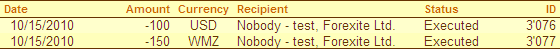
Date is the payment date and time. If the payment is executed within the current day, only time is displayed; if it is executed on some other day, it is only the date which is displayed.
Amount, Currency – the transfer amount and currency.
Recipient is the recipient's name and bank. If the recipient's name is not indicated (for example, when funds are transferred to the WebMoney purse), his/her account number is displayed instead of his/her name.
Status is the transfer status (under processing, executed, rejected).
Number is the number of the payment (either the deal or the transfer order).